
| _RAPAPP.S |
Your code will go into this file |
| _RAPINIT.S |
Script file defining the composition of all display objects and lists |
| _RAPPIXL.S |
Script file defining particle effect parameters |
| RAPTOR.O |
The RAPTOR Library Object File |
| RAPTOR235.O |
The RAPTOR U235SE Interface Library (Optional) |
| RAPTORMT.O |
The RAPTOR MemoryTrack Interface Library (Optional) |
| EXTERNAL FILES |
External data files, eg, music Module, Audio files, Graphics |
| DSP.O |
The U235 Sound Engine Object File (Optional) |
| _RAPU235.S |
Script file defining U235 Sound Effects (Optional) |
| raptor_vidmode |
Video mode – CRY16, RGB16, RGB24, DIRECT16 |
| raptor_videnable |
Video Enable Mask |
| raptor_varmod |
VARMOD On or Off |
| raptor_partbuf_x |
Width of Particle & Text window in pixels |
| raptor_partbuf_y |
Height of Particle& Text window in pixels |
| raptor_top_of_bss |
Start of the BSS section in the binary |
| raptor_trashram |
Start of work RAM (end of the BSS section) |
| raptor_MTwork |
16k
workspace for the MemoryTrack module (If the MemoryTrack module is
used, else can point to anything, and the 16k need not be reserved) |
| raptor_uvbi_jump |
Address of the user VBI hook |
| raptor_poobjl |
Address of the Pre Object List hook |
| raptor_probjl |
Address of the Post Object List hook |
| raptor_8x8_addr |
Address of the 8x8 font data |
| raptor_8x16_addr |
Address of the 8x16 font data |
| raptor_16x16_addr |
Address of the 16x16 font data |
| raptor_partipal |
Address of the BMP file containing the font/particle palette data |
| raptor_pgfx |
Address of the Particle & Text window bitmap |
| raptor_pgfxe |
End address of the Particle & Text window bitmap |
| raptor_spritetab |
Address of the RAPTOR Object data table |
| raptor_mtapp |
Pointer to the MemoryTrack Application Name (If the MemoryTrack module is used, else can point to anything) |
| raptor_mtfn |
Pointer to the MemoryTrack File Name (If the MemoryTrack module is used, else can point to anything) |
| raptor_inittab |
Pointer to the data in the _RAPINIT.S file |
| raptor_samplebank_ptr |
Pointer to the data in the _RAPU235.S file |
| raptor_maptop_obj |
RAPTOR Object index for the first object in the map |
| raptor_tiles_x |
Width in pixels of a single map tile |
| raptor_tiles_y |
Height in pixels of s single map tile |
| raptor_tilesperx |
Number of horizontal tiles to draw on screen |
| raptor_tilespery |
Number of vertical tiles to draw on screen |
| raptor_mapwidth |
Width (in tiles) of the map data |
| raptor_mapheight |
Height (in tiles) of the map data |
| raptor_tilerem_mask |
Mask for calculating position (tile width -1) |
| raptor_mapbmptiles |
Pointer to the tile bitmap data |
| raptor_map_tiles_bits |
Bit depth of the tileset used (1,2,4,8,16) If this is not set, 4bpp is assumed for backwards compatibility |
| D0 |
List number to display |
| D0 |
CLUT to put the font palette data into (0-15) |
| D0 |
CLUT to put the font palette data into (0-15) |
| D0 |
CLUT to put the font palette data into (0-15) |
| D0 |
CLUT to put the font palette data into (0-15) |
| A0 |
Pointer to the text string |
| D0 |
X position to print (Note: will be rounded to an even value) |
| D1 |
Y position to print |
| D2 |
Font size (0=8x8, 1=8x16, 2=16x16) |
| D3 |
Font index (0=1st font in BMP, 1=2nd, etc.) |
| A0 |
Pointer to the text string |
| raptor_t_quit |
Used to terminate the string |
| raptor_t_lf |
Used to issue a line feed |
| raptor_t_font_idx |
Used to change the font index |
| raptor_t_font_siz |
Used to change the font size |
| raptor_t_pos_xy |
Used to re-position the print location in the text (particle) layer |
| raptor_t_home |
Used to home the cursor to the top left |
| raptor_t_right |
Used to subspace offset the text |
| A0 |
Pointer to image to convert |
| A1 |
Workspace RAM to use for conversion |
| A1 |
Address to copy palette data to |
| D0 |
CLUT to use 0-15, set to 0 select the full 256c CLUT |
| D7 |
Number of colours to fade (set 16 for full sub-CLUT) |
| A1 |
Pointer to new palette data |
| D0 |
D0 is set to negative if any of the selected indexes changed. Used to detect when palettes match. |
| D0 |
Clut index to fade (0-255) |
| D1 |
New 16 bit colour value to fade towards |
| D0 |
D0 is set to negative if the background colour changed. Used to detect when palettes match. |
| D0 |
RAPTOR list to update |
| A0 |
Address to set the GPU PC |
| A0 |
Address to set the GPU PC |
| A0 |
Address to set the GPU PC |
| raptor_sourcel |
RAPTOR Object index value for source range (low) |
| raptor_sourceh |
RAPTOR Object index value for source range (high) |
| raptor_targetl |
RAPTOR Object index value for target range (low) |
| raptor_targeth |
RAPTOR Object index value for source range (high) |
| raptor_result |
Global flag indicating at least one collision occurred |
| raptor_collisionlist |
This table is appended with the
address of the raptor object that was hit, followed by the address of
the object that caused the collision |
| d0 |
Value to add to sprite_x for each object in 16.16 format |
| d1 | Value to add to sprite_y for each object in 16.16 format |
| d2 |
Number of objects to change |
| a0 |
Address of start object in sprite_table |
| a0 |
Start object base addr in sprite_table |
| d0 |
field to sort by (sprite_y, sprite_x, etc) |
| d1 |
Number of objects to sort |
| d2 |
Direction of sort: 1: Highest at front -1: Lowest at front) |
| D1 |
Hexadecimal value to convert |
| D4 |
Number of digits in the output string -1 |
| A0 |
Address to store the converted string |
| (A0) |
String of characters (D4 long) with converted number |
| A0 |
Pointer to Hexadecimal value |
| A1 |
Pointer to Output Buffer (2 bytes ASCII for each byte of hex) |
| D0 |
Bytes to convert-1 |
| (A1) |
String of characters (D0*2 long) with converted number |
| d0 |
x1 (function moves this to raptor_gpu_x1) |
| d1 | y1 (function moves this to raptor_gpu_y1) |
| d2 |
x2 (function moves this to raptor_gpu_x2) |
| d3 |
y2 (function moves this to raptor_gpu_y2) |
| d0 |
Angle between points (0-511) |
| raptor_part_inject_addr |
Pointer to the particle effect structure to inject |
| X |
X position to start the effect |
| Y |
Y position to start the effect |
| Pixel Count |
Number of pixels in the effect |
| Angle |
Angle particle will move at (0-511) Note: zero is EAST, 128 is SOUTH, 256 is WEST and 384=NORTH |
| Speed |
The speed the particle will travel along the specified angle |
| Angular velocity |
The rate of turn applied each update. Positive numbers will rotate clockwise, negative will rotate anti-clockwise |
| Initial colour |
The initial colour (0-15) for
the pixel. The palette used is specified in the PARTIPAL.BMP file, and
is the same used for the fonts |
| Colour decay rate |
Frame delay between each colour step downwards |
| Pixel life |
How long the pixel will remain active (in frames) |
| raptor_pdriftx |
16.16 x-value to add to all particles next update |
| raptor_drifty |
16.16 y-value to add to all particles next update |
| D0 |
Score to test |
| D1 |
Score table to use (0-4) |
| A0 |
Pointer to 8 character name to inject |
| D0 |
Result: Negative = score not in top 10 Positive = score is a new top 10 entry |
| A0 |
Pointer to 8 character name to enter into the table. |
| D1 |
Score table to use (0-4) |
| raptor_mapindex |
Pointer to the map data |
| raptor_maptop_obj |
Pointer to the first object in the map define |
| raptor_map_position_x |
16.16 map co-ordinate (x) |
| raptor_map_position_y |
16.16 map co-ordinate (y) |
| raptor_gmap_startx |
32 bit screen position (in pixels) for where the left edge of the map will be drawn |
| raptor_gmap_starty |
32 bit screen position (in pixels) for where the top edge of the map will be drawn |
| raptor_map_position_x |
16.16 map co-ordinate (x) |
| raptor_map_position_y |
16.16 map co-ordinate (y) |
| A0 |
Pointer to compressed data |
| A1 |
Address to decompress data into |
| A0 |
Pointer to compressed data |
| A1 |
Address to decompress data into |
| D0 |
New value for the clock (0-999) |
| raptor_clock_mode | Clock operation mode - set to: raptor_clock_freeze: stops the clock raptor_clock_cdown: clock will count down to 0 and stop raptor_clock_cup: clock will count up to 999 and stop |
| raptor_clock_jiffies | Current number of frames this clock tick (can be used to calculate subsecond values |
| raptor_clock_hex | Hexadecimal value of the clock (0-999) |
| raptor_clock_val |
ASCII value of the clock, zero terminated, ready to print. |
| D0 |
Number of seconds to add |
| D0 |
Number of seconds to subtract |
| A0 |
Pointer to string containing version number |
| raptor_blitlist_ptr |
Pointer to a table of BLiTTER commands as defined below. Note: The table *MUST* be .long aligned |
| A1_Base |
Longword containing value for A1_Base register |
| A1_Flags |
Longword containing value for A1_Flags register |
| A1_Clip |
Longword containing value for A1_Clip register |
| A1_Pixel |
Longword containing value for A1_Pixel register |
| A1_Step_Int |
Longword containing value for A1_Step_Int register |
| A1_Step_Fract |
Longword containing value for A1_Step_Fract register |
| A1_Pixel_pointer |
Longword containing value for A1_Pixel_Pointer register |
| A1_Inc_Int |
Longword containing value for A1_Inc_Int register |
| A1_Inc_Fract |
Longword containing value for A1_Inc_Fract register |
| A2_Base |
Longword containing value for A2_Base register |
| A2_Flags |
Longword containing value for A2_Flags register |
| B_PatD |
Longword containing value for B_PatD register |
| A2_Pixel |
Longword containing value for A2_Pixel register |
| A2_Step |
Longword containing value for A2_Step register |
| B_Counter |
Longword containing value for B_Counter register |
| B_CMD |
Longword containing value for B_CMD register |
| D0 |
32 Bit random number |
| D1 | Address to read from (16 bit addressing) |
| D0 | 32 bit value at address |
| D0 |
32 bit value to write |
| D1 |
Address to write at (16 bit addressing) |
| D1 | Address to read from (16 bit addressing) |
| D0 | 16 bit value at address |
| D0 |
16 bit value to write |
| D1 |
Address to write at (16 bit addressing) |
| D0 | Non Zero result indicates error |
| A0 | Address to read bank into (2048 bytes) |
| D0 | Non Zero result indicates error |
| A0 | Address to write bank from (2048 bytes) |
| D0 | Non Zero result indicates error |
| D0 | Non Zero result indicates error |
| D0 | Non Zero result indicates error |
| D0 | negative - no teamtap positive - teamtap detected |
| D0 | negative - no teamtap positive - teamtap detected |
| D0 |
Port number to read (0-3) |
| D0 |
U235SE compatible bitmask for the specified pad |
| D0 |
Port number to read (0-3) |
| D0 |
U235SE compatible bitmask for the specified pad |
| raptor_left_teamtap |
Connection status of left teamtap (-1 / 1) |
| raptor_right_teamtap |
Connection status of right teamtap (-1 / 1) |
| raptor_left_teamtap_pad0 |
Last read status of left teamtap port 0 in U235SE format |
| raptor_left_teamtap_pad1 |
Last read status of left teamtap port 1 in U235SE format |
| raptor_left_teamtap_pad2 |
Last read status of left teamtap port 2 in U235SE format |
| raptor_left_teamtap_pad3 |
Last read status of left teamtap port 3 in U235SE format |
| raptor_right_teamtap_pad0 |
Last read status of right teamtap port 0 in U235SE format |
| raptor_right_teamtap_pad1 |
Last read status of right teamtap port 1 in U235SE format |
| raptor_right_teamtap_pad2 |
Last read status of right teamtap port 2 in U235SE format |
| raptor_right_teamtap_pad3 |
Last read status of right teamtap port 3 in U235SE format |
| sprite_bdepth |
Set the bit depth of the object (1,2,4,8,16) |
| sprite_cryrgb |
Set the object to either CRY or RGB |
| sprite_trans |
Set the transparency flag for the object |
| sprite_height |
As defined in the _rapinit.s section |
| sprite_bytewid |
As defined in the _rapinit.s section |
| sprite_gwidth |
As defined in the _rapinit.s section |
| D0 |
Object type: 0 – Bitmap Object 1 – Scaled Bitmap Object 2 – GPU Object 3 – Branch Object 4 – Stop Object |
| D1 |
Height (in pixels) of Object |
| D2 |
Width (in bytes) of a single line of the image |
| D3 |
Colour depth 0 - 1bpp 1 - 2bpp 2 - 4bpp 3 - 8bpp 4 - 16bpp 5 - 24bpp |
| D4 |
Transparency 0 – Opaque 1 – Transparent |
| D5 |
Image Width (in bytes) of the rendered image |
| A0 |
Address of the object |
| A1 |
Pointer to the bitmap data |
| D0 |
CLUT (0-15) to set |
| A0 |
Pointer to a Non-RAPTOR Object |
| D0 |
New X-Position (Not Sub-Pixel) |
| D1 |
New Y-Position (Not Sub-Pixel) |
| D2 |
New Bitmap Address |
| A0 |
Pointer to a Non-RAPTOR Object |
| D0 |
New X-Position (Not Sub-Pixel) |
| D2 |
New Bitmap Address |
| A0 |
Pointer to a Non-RAPTOR Object |
| D2 |
New Bitmap Address |
| A0 |
Pointer to a Non-RAPTOR Object |
| D0 |
New X-Position (Not Sub-Pixel) |
| D1 |
New Y-Position (Not Sub-Pixel) |
| A0 |
Pointer to a Non-RAPTOR Object |
| D0 |
New X-Position (Not Sub-Pixel) |
| D1 |
New Y-Position (Not Sub-Pixel) |
| D3 |
Horizontal Scale value |
| D4 |
Vertical Scale value |
| D0 |
Object number in list to edit (starts at 0) |
| D1 |
Branch type: 0 = Less 1 = More 2 = Always |
| D2 |
YPOS to test on |
| D3 |
Object number to branch to if branch taken |
| A0 |
Pointer to a RAPTOR object |
| A1 |
Pointer to an rMotion script |
| MemoryTrack configuration Info |
Application and Filename used by MemoryTrack routines |
| >RAPTOR< |
Denotes the start of the RAPTOR data |
| LIST |
Denotes the start of a RAPTOR list |
| List Data |
Per-object data for the items in the list |
| STOP |
Denotes the end of a RAPTOR list |
| <RAPTOR> |
Denotes the end of the RAPTOR data |
| REPEAT COUNTER |
Create this many objects of this type (or 1 for a single object) |
| sprite_active |
Active / Inactive flag |
| sprite_x |
Object X co-ordinate in 16.16 format |
| sprite_y |
Object Y co-ordinate in 16.16 format |
| sprite_xadd |
Value to auto-add each call to sprite_x |
| sprite_yadd |
Value to auto-add each call to sprite_y |
| sprite_width |
Width of Object (in pixels) |
| sprite_height |
Height of Object (in pixels) |
| sprite_flip |
Flag for horizontally flipping in the image data |
| sprite_coffx |
X offset from center for collision box center |
| sprite_coffy |
Y offset from center for collision box center |
| sprite_hbox |
Width of collision box |
| sprite_vbox |
Height of collision box |
| sprite_gfxbase |
Pointer to bitmap data |
| BIT_DEPTH |
Bitmap depth (1/2/4/8/16/24) |
| CRY / RGB |
Bitmap graphics type |
| TRANSPARENCY |
Object transparency flag |
| sprite_framesz |
Size (in bytes) of a single frame of sprite data |
| sprite_bytewid |
Size (in bytes) of a single horizontal line of sprite data |
| sprite_animspd |
Frame delay between animation changes |
| sprite_maxframe |
Number of frames in animation chain |
| sprite_animloop |
Play once / Repeat flag for animation chain |
| sprite_wrap |
Flag for screen edge wrap, remove or ignore |
| sprite_timer |
Frames sprite is active for (or -1 for infinite) |
| sprite_track |
Flag for 16.16 updates, or pointer to an x/y table |
| sprite_tracktop |
Loop point in x/y table (if used) |
| sprite_scaled |
Flag for if Object is scaled or unscaled |
| sprite_scale_x |
Horizontal scale factor |
| sprite_scale_y |
Vertical scale factor |
| sprite_was_hit |
Collision flag |
| sprite_CLUT |
CLUT Index value |
| sprite_colchk |
Flag defining if Object can collide with another |
| sprite_remhit |
Flag to define if sprite is removed on collision or not |
| sprite_bboxlink |
Flag for single bounding box, or pointer to box datalist* |
| sprite_hitpoint |
Hitpoints for this Object |
| sprite_damage |
Hitpoints deducted from colliding object |
| sprite_gwidth |
Object bitmap width of data (in bytes) |
| Number of Boxes |
Number of bounding boxes for this Object |
| X-offs |
x-offset from the middle of the object for current box |
| Y-offs |
y-offset from the middle of the object for current box |
| Width |
Bounding box width /2 |
| Height |
Bounding box height /2 |
| raptor_top_of_bss |
.L Points to the end of the BSS section |
| raptor_ticks |
.W increments every frame |
| raptor_vbl_time_remain |
.L returns a value from wait_frame to determine free CPU time per frame |
| raptor_ntsc_flag |
.W negative for NTSC, positive for PAL |
| raptor_blitter_use |
.L RAPTOR BLiTER use flag: 0 – Automatic -1 – Never use BLiTTER 1 – Use BLiTTER Note: All the RAPTOR API BLiTTER calls temporarily disable RAPTOR from using the BLiTTER while running. |
| raptor_font8x8_pal |
.W *16 – The palette data for the 8x8 font (Should be the same for all fonts) |
| raptor_font8x16_pal |
.W *16 – The palette data for the 8x16 font (Should be the same for all fonts) |
| raptor_font16x16_pal |
.W *16 – The palette data for the 16x16 font (Should be the same for all fonts) |
| raptor_highscoresX_hex |
Points to 10 longwords containing the score for table X (x can be 1 to 5) |
| raptor_highscoresX_nam |
Points to a table containing the names for table X (x can be 1 to 5) – The names are 8 bytes each. |
| raptor_user_savedata |
Points to 512 bytes that can be used to save data to MemoryTrack. |
| RAPTOR_particle_gfxbase |
Points to the base of the bitmap image for the text/particle layer. |
| RAPTOR_particle_trigtable |
Points to the internal trig table, 512 sets of x/y 16.16 add values in longwords (8 bytes per 'degree') |
| raptor_collisionlist | The GPU Collision routine will fill this table each time it is called with a list of: .L Address of target object that was collided .L Address of souce object that caused the collision The list is terminated with a -1 in the target column. |
| RAPTOR_VB_INTERRUPT |
Location of the LEVEL0 interrupt handler function inside RAPTOR.O |
| RAPTOR_VI |
Calculated VI value for the LEVEL0 (RAPTOR_VB_INTERRUPT) to trigger on |
| raptor_last_score_hex |
The last score entered into the scoreboard |
| raptor_last_score_name |
The last name entered into the scoreboard |
| raptor_table_starts |
pointer to the top of an array of longwords containing pointers to the first object in each defined LIST |
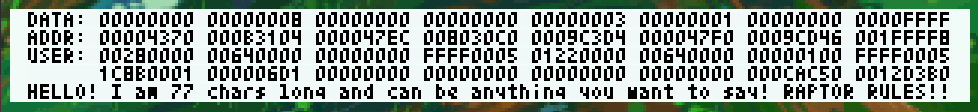
| raptor_console_x | x position on screen. Not this is a 32-bit integer and not a 16.16 value. |
| raptor_console_y | y position on screen. Not this is a 32-bit integer and not a 16.16 value. |
| raptor_console_visible | If this longword is positive the console will be visible. If negative it is disabled |
|
raptor_console_monitors |
This is the start of an array of 16 longwords that the console will use to "peek" the values from. For convenience the upper 8 values are pre-loaded with: 08: Shows current raptor_ticks (.w) / NTSCflag (.w) 09: VBL Time Remain value 10: Collision result register 11: Currently active RAPTOR List 12: Tilemap X position 13: Tilemap Y position 14: End of program data 15: Free RAM available |
| A0 |
0 or negative terminated string. Anything beyond 77 characters will be truncated. |
| RAPTOR_MT_start_address | Memory address to save from |
| RAPTOR_MT_save_length | Number of bytes to save |
| RAPTOR_MT_start_address |
Memory address to load into |
| RAPTOR_MT_save_length |
Number of bytes to load |
| D0 |
Call with #U235SE_12KHZ, etc |
| D1 |
Call with #U235SE_12KHZ_PERIOD, etc |
| D1 |
((frequency/2)<<16)+(sample
number<<8)+(Channel number<<4)+2 - see the
U235SE documentation for more info |
| A0 |
Pointer to the module to play |
| D1 |
((frequency/2)<<16)+(sample number<<8)+(Channel number<<4)+2 - see the U235SE documentation for more info |
| D0 |
Interval (Scan interval) |
| D1 |
Delta (Steps to turn) |
| D0 |
Interval (Scan interval) |
| D1 |
Delta (Steps to turn) |
| D0 |
Call with #U235SE_12KHZ, etc |
| D1 |
Call with #U235SE_12KHZ_PERIOD, etc |
| raptor_GD_SERIAL | 32-bit serial number |
| raptor_GD_ASERIAL |
32-bit serial number in ASCII |
| raptor_SD_SERIAL |
32-bit serial number |
| raptor_GD_LEDstate |
16-bit LED stage flag |
| raptor_GD_cardstat |
16-bit SD Card Inserted Status |
| raptor_fsize | 32-bit size of file |
| raptor_fdate |
16-bit date stamp |
| raptor_ftime |
16-bit time stamp |
| raptor_fattr |
8-bit file attribute flags bits are: AM_RDO - Read Only AM_HID - Hidden AM_SYS - System File AM_VOL - Volume Label AM_DIR - Directory AM_ARC - Archive AM_MASK can be used to clear as required |
| raptor_fshort |
Short filename |
| raptor_flong |
Long filename |
| D0 | nn.nn BCD format, high word FIRMWARE, low word ASIC |
| D0 | GD_ROMWRITE_ENABLE GD_ROMWRITE_DISABLE |
| D0 | Status result: 0: GD string is value !0: GD serial unable to be read |
| raptor_GD_SERIAL |
This will be filled with the serial number |
| D0 | Status result: 0: GD string is value !0: GD serial unable to be read |
| raptor_SD_SERIAL |
This will be filled with the serial number |
| D0 | Status result: 0: No SD card detected 1: SD card detected |
| D0 | 0: LED off 1: LED on |
| A0 | Pointer to string to send |
| A0 | Pointer to path to open |
| D0 | Status result: +ve: success - This is also the directory handle -ve: failure |
| D0 | Directory Handle |
| D0 | Status result: +ve: success - Will update the raptor_fileinfo table -ve: failure |
| D0 | Directory Handle |
| D0 | Status result: +ve: success -ve: failure |
| D0 | Mode: Values are as below GD_FOPEN_READ GD_FOPEN_WRITE GD_FOPEN_OPEN_EXISTING GD_FOPEN_CREATE_NEW GD_FOPEN_CREATE_ALWAYS GD_FOPEN_OPEN_ALWAYS GD_FOPEN_OPEN_APPEND |
| A0 |
Pointer to filename |
| D0 | Status result: +ve: success (Returns file handle) -ve: failure |
| D0 | File Handle |
| D0 | Handle |
| D1 |
Offset in Bytes |
| D2 |
Flags: GD_FSEEK_SET: Absolute position from start GD_FSEEK_CUR: Relative offset from current position GD_FSEEK_END: Absolute position from end |
| D0 | Status result: +ve: success -ve: failure |
| D0 | Handle |
| D1 |
Bytes to read |
| A0 |
Pointer to data buffer to load into |
| D0 | Status result: +ve: success -ve: failure |
| D0 | Handle |
| D1 |
Bytes to write |
| A0 |
Pointer to data buffer to save from |
| D0 | Status result: +ve: success -ve: failure |
| D0 | Handle |
| D0 | Status result: +ve: success - contains the current file position -ve: failure |
| D0 | Handle |
| D0 | Status result: +ve: success - contains the file size -ve: failure |
| A0 | Pointer to filename |
| A1 |
Pointer to file buffer |
| D0 |
Flags: GD_FINFO_SHORT_NAME: Get short name plus data GD_FINFO_LONG_NAME: Get long name plus data |
| D0 | Status result: +ve: success -ve: failure |
| A0 | Pointer to filename |
| A1 |
Pointer to file buffer |
| D0 | Status result: +ve: success -ve: failure |
| A0 | Pointer to filename |
| A1 |
Pointer to file buffer |
| D0 | Status result: +ve: success -ve: failure |
| D0 | ftime (16-bit word) |
| A0 |
Pointer to output buffer (returns 8 bytes HH:MM:SS) |
| D0 | ftime (16-bit word) |
| A0 |
Pointer to output buffer (returns 10 bytes YYYY:MM:DD) |
| D0 |
Call with replay frequency to be used for MODule playback, in Hz |
| D0 | Start address of sample (long aligned) |
| D1 |
End address of sample (long aligned) |
| D2 |
Start address of loop position (or set to #silence for no loop) |
| D3 |
End address of loop position (or set to #fin_silence for no loop) |
| D4 |
Sample frequency (must divide by SCLK correctly, eg 7389/14389) |
| D5 |
Volume (0-63) |
| D6 |
Channel (0-3) |
| A0 | Pointer to the lsmusic file |
| A1 |
Pointer to the lsbank file |